Ergonomics and Computer Use
 Every day, assembly line workers, keyboard operators, grocery store clerks, and many others, receive micro-traumas to their hands and wrists. Vibration and repetitive motions, when combined with spinal problems and other joint dysfunction, can result in a condition known as carpal tunnel syndrome.
Every day, assembly line workers, keyboard operators, grocery store clerks, and many others, receive micro-traumas to their hands and wrists. Vibration and repetitive motions, when combined with spinal problems and other joint dysfunction, can result in a condition known as carpal tunnel syndrome.
The major nerve controlling the thumb, index, and parts of the middle and ring finger is called the median nerve. From the tip of your fingers, it travels through the bones in your wrist, past your elbow, up your arm, through your shoulder and neck, and finally to your spinal cord. Problems can develop in one or more of these areas.
Carpal Tunnel Syndrome
The carpal “tunnel” is formed by bones in the wrist. The median nerve, tendons, and blood vessels pass through this opening. If one or more of the bones forming this tunnel should collapse, inflammation, nerve pressure, and painful symptoms in the wrist can result.
The median nerve connects to the spinal cord through openings between bones in the lower neck. When these spinal bones lose their normal motion or position, they can cause problems in the fingers and wrist.
After a thorough examination, your chiropractic doctor will perform specific adjustments where needed to help normalize structure and reduce nerve irritation. When given time, conservative chiropractic care has produced excellent results with carpal tunnel problems without drugs or surgery.
Computer Bytes
- The current number of people who have access to the internet worldwide is over 123.5 million.
- The number of active Internet users is 57 million the world over.The average time spent, per user, per day, is 31 minutes.
- The average internet user will visit three sites in a session.
- Teens average 8.5 hours online per week, 27 percent more than the average net user.
- 87 percent of college students are online, representing, by far, the most single active group on the net.
- Seniors accounted for $16.7 billion of total consumer online spending by 2002.
- 83 percent of women online say the internet saves them time.
- 55 percent of women online say the internet saves them money.
- Women who use the internet are online for about 9 hours each week.
How Fit Are Your Work Habits?
Answer “yes” or “no” to the following statements:
1. I sit at my desk for long periods of time.
2. Most of my work involves staring at a computer.
3. I bend my wrists when I type.
4. I rarely take breaks when I work.
5. Glare on my computer monitor gives me a headache.
6. I sit less than an arm’s distance away from my monitor.
7. I sit forward on my chair.
8. I often stretch my neck and turn my head to read things.
9. I keep a lot of reminder notes taped around my computer monitor.
Total your “yes” answers to see your score.
Scoring:
- 0 Your work habits are exceptional!
- 1-3 Pretty good, but there is room for improvement.
- 4-6 You need to work to be more ergonomically fit.
- 7-9 Your job is a hazard to your health!
Tips for Improved Ergonomic Fitness
- When sitting, vary your body position as much as possible to relieve tension on your back, neck and shoulders.
- Give your eyes a break by frequently looking up from your computer and focusing on a distant object.
- Keep your wrists in a straight position, rather than flexed or bent, while typing.
- Position your keyboard so your wrists and forearms are parallel to the floor.
- Take short breaks every 30 to 60 minutes. Stand up, stretch or walk for a few minutes.
- Reposition your monitor to avoid glare. Position the top of your monitor slightly below eye level.
- Help reduce exposure to electromagnetic emissions from your computer by sitting 20 to 28 inches away from the front of the monitor.
- Sit well back in your chair and place your feet on the floor to prevent posture-related problems. Use a footrest if your feet are not flat on the floor.
- Avoid neck strain by locating your monitor directly in front of you. Place documents in the same vicinity so you do not have to turn your head to read.
- Keep clutter away from your computer to avoid eye fatigue caused by what you see using your peripheral vision.
- Schedule regular chiropractic adjustments to correct any problems that computer use may have irritated.